In marketing, understanding what drives consumer behavior separates the strategic from the box-checkers. Behavioral economics, which combines insights from psychology and economics, provides the most valuable tools for marketers, second only to understanding the exact individuals they aspire to market to.
By understanding how and why people make decisions, you can craft strategies that resonate deeply with their audience, leading to better engagement and increased conversions.
Understanding behavioral economics
Behavioral economics examines how psychological factors influence economic decisions. Unlike traditional economics, which assumes people are rational actors, behavioral economics acknowledges that humans often behave irrationally.
Concepts such as loss aversion, social proof, anchoring, scarcity and herd mentality play significant roles in decision-making. (I just cover the basics here, but I highly recommend exploring these concepts further on your own.)
Loss aversion describes people’s preference for avoiding losses rather than acquiring equivalent gains.
Social proof suggests that individuals look to others’ behavior to guide their actions, especially in uncertain situations.
Anchoring involves relying heavily on the first piece of information encountered (the “anchor”) when making decisions.
Scarcity (i.e., the perception that a resource is limited) can drive urgency and increase its perceived value.
Herd mentality refers to individuals mimicking the actions and behaviors of a group rather than making independent decisions.
Dig deeper: How to boost marketing engagement with behavioral science triggers
Behavioral economics concepts in action
Here are some high-level examples to help understand how these come into play in marketing.
Loss aversion
Highlight what customers stand to lose if they don’t act. Limited-time offers and exclusive deals play on this principle, creating a sense of urgency. This often contradicts a marketer’s natural behaviors, too.
Social proof
Probably the most common these days, this concept can enhance trust and credibility. Customer reviews, testimonials and user-generated content showcase real experiences, helping potential customers feel more confident in their choices.
Anchoring
Presenting a higher-priced option first can make subsequent options seem more affordable. This technique is often used in pricing strategies, such as tiered pricing models where the most expensive option sets a reference point.
Urgency through scarcity
This can drive demand by making products or services appear more desirable. Limited editions, countdown timers and stock levels on product pages create a sense of urgency, encouraging quicker decision-making.
Herd mentality
While this concept is arguably better to recognize than to use as a strategy, you can still use herd mentality by highlighting popular products to encourage purchases based on perceived popularity and approval.
Ethical considerations
While behavioral economics offers powerful tools, you must use them ethically. Manipulating consumer behavior can lead to distrust and damage your brand’s reputation. Transparency and honesty are always the best path to success in the long run.

For example, while scarcity can drive sales, creating false scarcity is deceptive and can erode trust — often leading to negative repercussions that are impossible to track. Aim to guide consumers towards beneficial choices without coercion. Ethical marketing respects the consumer’s autonomy and fosters long-term loyalty.
Dig deeper: 4 cognitive biases and psychological drivers for influencing behavior
Behavioral economics in marketing: Key to higher engagement
Behavioral economics provides a deeper understanding of consumer behavior, enabling you to create more effective and engaging strategies to help move the needle. Make sure to approach these techniques with integrity, maintaining the necessary transparency and trust with your audience to achieve sustainable success.
Email:
Business email address
Sign me up!
Processing…
See terms.
The post How behavioral economics can be the marketer’s secret weapon appeared first on MarTech.
]]>OpenAI has announced the launch of SearchGPT, a prototype AI-powered search engine.
This move marks the company’s entry into the competitive search market, potentially challenging established players.
Key Features & Functionality
SearchGPT aims to directly answer user queries by combining AI language models with real-time web information.
Rather than offering a list of links, SearchGPT attempts to deliver concise responses with citations to source material.
Here’s an example of a search results page for the query: “music festivals in boone north carolina in august.”
The SearchGPT prototype includes:
A conversational interface allowing follow-up questions
Real-time information retrieval from web sources
In-line attributions and links to original content
Publisher Controls & Content Management
OpenAI is also introducing tools for publishers to manage how their content appears in SearchGPT, giving them more control over their presence in AI-powered search results.
Key points about the publisher controls include:
Separate from AI training: OpenAI emphasizes that SearchGPT is distinct from the training of their generative AI models. Sites can appear in search results even if they opt out of AI training data.
Content management options: Publishers can influence how their content is displayed and used within SearchGPT.
Feedback mechanism: OpenAI has provided an email ([email protected]) for publishers to share their thoughts and concerns.
Performance insights: The company plans to share information with publishers about their content’s performance within the AI search ecosystem.
These tools are OpenAI’s response to ongoing debates about AI’s use of web content and concerns over intellectual property rights.
Publisher Partnerships & Reactions
OpenAI reports collaborating with several publishers during the development of SearchGPT.
Nicholas Thompson, CEO of The Atlantic, provided a statement supporting the initiative, emphasizing the importance of valuing and protecting journalism in AI search development.
Robert Thomson, News Corp’s chief executive, also commented on the project, stressing the need for a symbiotic relationship between technology and content and the importance of protecting content provenance.
Limited Availability & Future Plans
Currently, SearchGPT is available to a restricted group of users and publishers.
OpenAI describes it as a temporary prototype, indicating plans to integrate features into their existing ChatGPT product eventually.
Why This Matters
The introduction of SearchGPT represents a potential shakeup to the search engine market.
This development could have far-reaching implications for digital marketing, content creation, and user behavior on the internet.
Potential effects include:
Changes in content distribution and discovery mechanisms
New considerations for search engine optimization strategies
Evolving relationships between AI companies and content creators
Remember, this is still a prototype, and we have yet to see its capabilities.
There’s a waitlist available for those trying to get their hands on it early.
What This Means For You
AI-powered search might offer users more direct access to information. However, the accuracy and comprehensiveness of results may depend on publisher participation and content management choices.
For content creators and publishers, these new tools provide opportunities to have more say in how their work is used in AI search contexts.
While it may increase content visibility and engagement, it also requires adapting to new formats and strategies to ensure content is AI-friendly and easily discoverable.
As SearchGPT moves from prototype to integration with ChatGPT, it will be vital to stay informed about these developments and adapt your strategies.
The future of search is evolving, and AI is at the forefront of this transformation.
]]>You may already be familiar with STAT Search Analytics and its rank tracking abilities, but did you know it can also help you discover SEO opportunities on a massive scale? In today’s Whiteboard Friday, Cyrus shows you how to dig into STAT to do just that.
 Click on the whiteboard image above to open a larger version in a new tab!
Click on the whiteboard image above to open a larger version in a new tab!
Video Transcription
Hi, everybody. Welcome. My name is Cyrus. Today the thing I want to talk about is how to use STAT to find SEO opportunities at scale, and I mean massive scale.
Now a lot of you have probably heard of STAT. You may know that it has an excellent reputation. But it’s possible you haven’t actually used it or have a very good understanding of what it actually does.
So that’s what I’m going to try to cover today and explain how powerful it is at discovering SEO opportunities in ways that can inform content strategy, competitive analysis, and a lot more.
What is STAT?
So STAT, the full name of STAT is actually STAT Search Analytics. On the surface, what a lot of people understand is that it is a rank tracker, tracking thousands of keywords at a time anywhere across the globe. But underneath the hood, it’s actually a lot more than a rank tracker. It’s a rank tracker. It’s a competitive landscape tool. It’s SERP analysis and intent. It allows you to do some pretty incredible things once you dig into the data.
Keyword attribution
So let me dig into a little bit about how it actually works. So like a lot of keyword rank trackers, you start with keywords. But one of the differences is all the different attributes that you can assign to each of your keywords.
So first is very familiar, the market or the search engine. So you want Canadian English results or Canadian French results. Any market in the world that’s available it’s pretty much available for you to use in STAT.
The second is location, which is a slightly different concept. So you can define ZIP Codes, cities, be as specific as you want. This is very important for multiple location businesses or if you’re running an advertising campaign in a certain part of the country and you want to track very specific results. But you can define location very specifically for each of your keywords.
Third is device, mobile or desktop, especially important with mobile-first indexing and increasing mobile results. But also tags, smart tags, and this is where the true power of STAT comes in, the ways that you can use smart tagging.
Smart tagging
So you can tag your keywords in multiple ways, assigning multiple tags to slice them and dice them any way you want.
So different ways that you can tag keywords in STAT is anything that’s important to your business. For example, you can create keyword groups based on what’s important to you. On Moz, we tag keywords with “SEO” in it or anything that’s important to your business that you want to create a keyword cohort out of. Or location, like we were talking about, if you’re running an advertising campaign in Indiana and you want to tag certain keywords that you’re targeting there, something like that. Or all your Kansas city keywords or your London or Berlin keywords.
Product categories. So if you sell multiple categories, you sell TVs, books, dresses, anything you want, you might want to tag all of those into a particular keyword category. Or attributes, such as a 55-inch television versus a 48-inch television, when you want to get very, very specific across your product line.
Also your brand. At Moz, we track everything with the word “Moz” in it, or Nike or Apple or whatever your brand is or if you have multiple brands. Basically, anything that’s important to your business, any KPI that you measure, anything that’s relevant to your marketing department or finance or anything else like that, you can tag, and that’s where the true power comes in, because once you tag, you’ve created a keyword cohort or a group.
Share of voice
Then you can see your share of voice across that entire market using just that group. So if you want to track yourself against a very specific set of keywords, you can see your share of voice, share of voice meaning how much visibility you have in Google search results, and STAT will show you your exact competitors and how you rank among those.

Generally, you want to see yourself going up and to the right. But if you’re not, you can see exactly who’s beating you and where their movement is, and how you’re doing for that specific keyword group, which is incredibly valuable when you’re working on a particular set of keywords or a campaign.
SERP features + intent
But my favorite part — and this is where the true power comes in, because it can inform your content strategy and this is where the SEO opportunities are actually at — is the analysis of SERP features and intent. Because what STAT will do is, out of the thousands of keywords that you put into it, it will analyze the entire SERP of each of those and it will collect all the SERP features that it finds and tell you exactly what you own and don’t own and where your opportunities are.

So let’s give an example that’s a little more concrete. So let’s say you track a bunch of keywords within a particular cohort and you see that most of the results have a featured snippet. STAT will show you exactly what you own and what you don’t own. Now what’s cool about this is you can click into what you don’t own and you can see the exact featured snippets that your competitors own that you can actually create some content strategy around and try and go steal those.
A different way is images or news. So let’s say that you notice that you’re selling TVs or something like that and almost all the SERPs have images and you don’t own any of them. So something like that can inform your content strategy, where you go to your team and you say, “Hey, folks, we need to create more images, or we need better structured data to get Google to show the images because this is the intent for this type of keyword, and we’re simply not owning it in this way.”
Same thing with news. If you notice a lot of news results and you’re not a news organization but you’re competing for these keywords, that can inform your content strategy and maybe you need to go after those news keywords or try something else. Video is another one. More and more SERPs have video results with video carousel and things like that. You can see exactly what you own and what you don’t own.
A lot of times you’re going to find that certain domains are beating you on those videos and that may inform, especially for the high volume keywords that you want to go after, you may want to be creating more video content for that. But it all depends on the SERP, and you’re going to find different feature sets and different combinations for every keyword cohort that you do.
So what’s important to you and what’s important to track it’s going to show up differently every time, but it’s going to show you exactly where the opportunities are. FAQs are another thing, rich snippets sort of results. You may find that your competitors are all using FAQ markup. You’re not using any. That could inform your SEO strategy, and you might start incorporating more FAQs because Google is obviously rewarding those in the SERPs and your competitors are gaining those and not you.
Other things, virtually any SERP feature that’s trackable. You can find local results. Twitter boxes. You may find that for certain queries Google is surfacing Twitter results and maybe that means you need to be on Twitter more than you actually are right now and see who’s ranking for those results instead of something that you’re doing on-site.
Maybe it’s you need to do more YouTube. It’s not all necessarily on your site. But this will tell you where you need to invest those opportunities. Review stars, podcasts, and more. All of this will tell you what’s important and where the opportunities are and where you’re winning and losing and the exact keywords that you can go after if you want to win and the exact feature sets where your competitors are getting traffic and you aren’t.
So I use STAT, I love it, every week. It’s a great tool. If you want to try it out, I encourage you to do so. That’s it for me. Thanks, everybody.
Video transcription by Speechpad.com.
]]>In B2B demand generation, buyer groups are more important than individual buyers. Traditionally, marketers focused on the buyer journey as if a single person handled research, evaluation and final selection. This approach assumed that targeting a CEO, CFO or CMO would likely result in a sale.
However, in large organizations, this isn’t realistic. Typically, multiple people identify the need for a solution, conduct research and consult decision makers. Meetings often involve stakeholders from different departments, so focusing only on key decision-makers may overlook the broader buyer group journey.
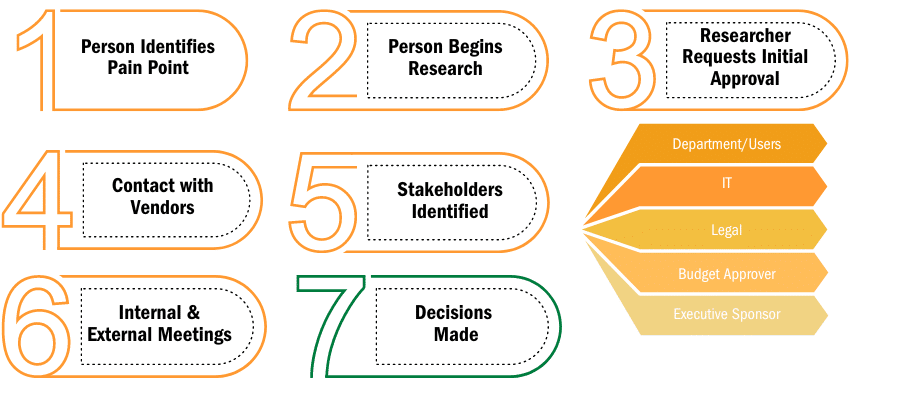
What is a buyer group?
Buyer groups include all key stakeholders in B2B purchase decisions, including people from roles you may not be actively targeting who nonetheless have a say in the final decision (examples here often include legal, IT and/or compliance).
In 2023, the average B2B buyer group consists of a bit more than nine members, per 6sense’s estimates. Each member may have up to 15 interactions with each vendor under evaluation. Notably, over 70% of these interactions occur before any member of the buyer group contacts the sellers.
Dig deeper: New ways to identify B2B buying group members
Why should you consider buyer groups?
The bigger buyer group — the influencers of the sale — do a lot of the work, and sometimes, the person signing the checks is only interested in doing just that. Targeting CFOs alone, for example, could miss the influencers conducting research, determining which vendors are the best fit to solve specific pain points and evaluating who is or isn’t in the budget.
In many B2B marketing teams, everything from advertising campaigns to email lists, social media content, lead generation and sales tasking is fundamentally targeted to the key decision maker: usually the person in the C-suite signing off on the new relationship.
By structuring your digital marketing strategy around that sole buyer, you’re cutting your brand out of the key research phases and missing the opportunity to get your brand into the vendor evaluation phase.
Influencers may not be the right person to sign off on the final agreement, but more often than not, the C-suite isn’t close enough to the pain points to decide which vendor is best positioned to solve a problem. In short, your key messaging to a C-suite member of a buyer committee could be ignored.
Not everyone in the buyer group needs to hear the same message. Think of conversations that happen internally at your company when you’re making decisions about a purchase. IT asks different questions; marketing and legal have their own set of concerns. What if you could target each buyer in the group with a unique message?
Aligning martech to your buyer groups
Many tech tools are evolving for exactly that — the ability to create an account and, within the account, serve different messages to unique buyers that align with their specific pain points or questions.
Some solutions, like account-based marketing (ABM) tools, can do this out of the box and allow you to:
Select the target account (aligning your ideal customer profile to accounts with intent to buy your services).
Target key buyers by role or title within that account, even if you don’t know who they are by name.
Create target messaging and ads specific to what each buyer is focused on according to their role.
Many tools aren’t set up to target multiple buyers simultaneously, but that doesn’t mean you can’t set up some of this process manually. Here are a few examples.
With your sales and CRM teams
Before you align your tech targeting processes to different buyers, ask your selling teams who they tend to see at meetings.
Are these contacts in your CRM system?
Does your CRM system capture key contacts on opportunities?
Could you align your opportunity fields to facilitate the capture of these different buyers by their roles for future use in targeting?
Does your selling team understand the value of inputting those additional buyers into your CRM?
In lead generation or content syndication
Create content for your different buyer roles and be prepared to generate leads from people at departments or with titles that you may have previously ignored.
Do not create sales follow-ups for these people at their first point of conversion unless they ask for follow-up. At this point, you’re just trying to sort out who is playing what role at a target account.
In email
Consider creating newsletters or email messaging targeted to several job titles or roles — perhaps one for the C-suite, another one for influencers/users and a third for technical specifications.
In content and SEO
Develop content for all your buyers, including Answer Box-oriented content that could be based on questions they may be asking in the research phase. Ensure the content on your site supports 70% of the journey where research is happening without sales engagement.
In sales enablement
If you’re leveraging sales enablement tools, consider creating follow-up cadences for various buyers in the journey. You could potentially exclude the C-suite buyer in initial outbound (given how many of your competitors are also likely targeting them!). You could also consider only including engaged C-suite buyers to preserve your brand affinity.
In events
What is your event strategy and are you positioned to encourage buyers in the research phase to attend? It’s always a bonus to create in-person opportunities to network with the C-suite, but consider the power of creating separate spaces to engage with the types of buyers you would be working with as customers day in and day out.
Dig deeper: How ABM systems are evolving to meet changing B2B buying behaviors
Common pitfalls of marketing to buyer groups
The ability to target by buyer is dependent on:
Your data.
Your alignment with the sales team.
Your budget (if you have to manually expand to other audiences, the advertising costs could increase).
Avoid the temptation to build persona sheets here as well. Pain points are more helpful, as one of the biggest hurdles for B2B marketers to overcome is the status quo. By messaging to pain points, you’re far more likely to convert a buyer who might be experiencing more pain in the status quo than the pain of changing providers.
If you’re tasking your sales team off intent signals, an account task can be a heavier lift than a person task. Consider that a single account task is about the same as three or four-person tasks, and work with your selling team accordingly on the right volume and quality of the task.
Reporting
Reporting on account success rather than person success can be tricky, depending on how your CRM system is set up. If you’re evolving from a lead generation strategy to a demand generation strategy, this is a good time to evaluate whether you’re solely reporting on opportunities generated from specific campaigns (e.g., a webinar, an event or a specific ad), which show only one touch point as influencing an opportunity (obviously not the case!).
For best success, you’re looking to report on the following:
The account was a member of the audience you were targeting with a multi-channel approach.
An opportunity was generated that aligned with your marketing message.
Leading indicators, like engagement with your website, are headed in the right direction for your target accounts.
Expanding to new buyers may initially feel uncomfortable, but the long-term potential of targeting your hidden influencers could yield big payoffs.
Email:
Business email address
Sign me up!
Processing…
See terms.
The post Why buyer groups matter in B2B demand gen and how to target them appeared first on MarTech.
]]>You’ve spent hours learning the most effective SEO tactics, but they won’t be useful if you can’t measure them.
Measuring SEO return on investment (ROI) involves two factors: KPIs (key performance indicators) and the cost of your current SEO campaigns. Tracking these key metrics monthly enables you to tweak and optimize your strategy, as well as make educated business decisions.
To get the most bang for your buck (or time), consider using Google Analytics (GA) to calculate your ROI. With GA, you can pinpoint where your audience is coming from, set goals to stay on track, and incorporate the most attractive keywords to rank better in search engines.
Ways to calculate your SEO ROI using Google Analytics
#1 Page value
Page value is an important aspect to consider when talking about ROI.
Think about it like money. In the US, paper money has been dated back to the late 1600s as a way of symbolizing the value of something. Instead of bartering, citizens began attaching a value to a 10 dollar bill or a 100 dollar bill to obtain an item they needed that was worth the equivalent value.
Page value assigns an average monetary value to all pages viewed in a session where a transaction took place. Specifically for e-commerce sites, it helps assign a value to non-transactional pages such as articles and landing pages. This is useful to understand because although a blog didn’t necessarily produce revenue, that doesn’t mean it didn’t contribute to a customer’s buying decision in the future.
With lead generation pages, a value can be assigned to a goal like the contact form submission, so you can more accurately measure whether or not you’re on track.
Below is a visual that depicts how page value is calculated according to Google:

In the first example, Page B is visited once by a user before continuing to the Goal page D (which was assigned a value of $10) and Receipt page E (which generated $100). That means a single pageview of Page B generated $110, which gives us its Page Value.
In equation form, this is how it looks:
Page Value for Page B =E-commerce Revenue ($100) + Total Goal Value ($10)Number of Unique Pageviews for Page B (1)= $110
But not all pageviews lead to a conversion. That’s why it’s important to keep track of data and recalculate your Page Value as more information comes in. Let’s see how this works with the second example.

Here we see two sessions but only one converted to an e-commerce transaction (session 1). So even if we have two unique pageviews for Page B, the e-commerce revenue stays the same. We can then recalculate our Page B’s Page Value using this new information.
Page Value for Page B =e-commerce revenue ($100) + Total Goal Value ($10 x 2 sessions)Number of Unique Pageviews for Page B (2)= $60
With more sessions and more data, you’ll get a better idea of which pages contribute most to your site’s revenue.
#2 E-commerce settings
If you’re not managing an e-commerce business, skip this section. For those of you who do, there’s a more advanced feature on Google Analytics that can prove extremely useful. By turning on the e-commerce settings, you can track sales amounts, the number of orders, billing locations, and even the average order value. In this way, you can equate website usage to sales information and better understand which landing pages or campaigns are performing the best.
How to turn on e-commerce settings
In your Google Analytics left sidebar panel, click on ADMIN > under the VIEW panel (rightmost panel), click on “E-commerce Settings” > Enable E-Commerce > Enable Enhanced E-commerce Reporting.
To finalize this go over to where it says, “Checkout Labeling” underneath the Enhanced E-commerce settings, and under “funnel steps” type in:
Checkout view
Billing info
Proceed to payment
Below is a picture to better explain these steps:

If you have Shopify or Woocommerce, make sure to set up tracking over there, too, so that Google Analytics can communicate and relay this crucial information to you.
Once you have the E-commerce tracking setup, you’ll have access to the following data:
An overview of your revenue, E-commerce conversion rate, transactions, average order value, and other metrics
Product and sales performance
Shopping and checkout behavior
These give you a better understanding of how your customers are interacting with your site and which products are selling the most. In terms of calculating SEO ROI, knowing the steps that your customers take and the pages they view before making a purchase helps you analyze the value of individual pages and also the effectiveness of your overall SEO content strategy.
#3 Sales Performance
Again, this is for e-commerce only. The sales performance feature shows sales from all sources and mediums. You can view data for organic traffic only and identify its revenue.
How to view your sales performance

This gives you an overview of your revenue and a breakdown of each transaction. Tracking this through time and seeing how it trends guides your content strategy.
What is the average transaction amount and what does it tell you about your customers? Does tweaking your copy to promote up-sells or cross-sells have an impact on your per-transaction revenue?
Another set of data that helps you calculate your SEO ROI and optimize your content strategy is your customers’ shopping behavior.
How to see your customers’ shopping behavior in-depth

At a glance, you can see how effective your purchase funnel is – how many sessions continue from one step to the next? How many people went to your page and didn’t purchase, or added to the cart but didn’t follow through with payment?
This helps you identify areas that need more SEO attention. This also helps you draw projections on how much your revenue can increase by optimizing your copy and implementing SEO to boost organic traffic, which helps you get a better idea of your SEO ROI.
For instance, if there’s a high percentage of users visiting your page but not going through the buying cycle, maybe you need to tweak your copy to include searchable keywords or copy that resonates better with your audience.
Additionally, it’s worth remembering that while this does show organic sales, you can’t identify the keyword that led to that sale, but organic traffic can be an indicator of holistic marketing efforts working. For example, PR may increase brand searches on Google.
Quick tip: you can get an idea of which keywords bring in the most traffic to your website with Google Search Console and then follow the navigation history from Google Analytics in order to connect specific keywords with sales.
Overall, to truly measure the ROI of your SEO you need to discover which keywords are working for your business, because although people may be interested in your business due to some amazing PR exposure, they might not actually be interested in your services. To really hit this one home, select keywords that have purchase intent. That way you can attract more qualified leads to your site.
#4 Engagement Events
If you’re not working on an e-commerce site (hint, hint, my fellow B2B marketers), here’s where you’ll want to pay attention. Both e-commerce and lead generation sites can make use of engagement events.
Align with your sales team to assign a value to a goal based on average order value, the average number of sign-ups, and conversion rate. Although useful for e-commerce, these analytics are likely to be most beneficial for lead generation sites who have longer sales cycles and transactions that occur off-site or after multiple sessions (for example, B2B SaaS or a marketing agency).
Examples of engagement events include:
Newsletter sign up
Contact form submission
Downloads
Adding to a cart
How to view your campaign engagement data
Below is an image so you can follow along:

This type of tracking gives greater insight into how people are interacting with parts of your website, and how engaged they are at different parts of the journey. Use it to set goals for your lead generation and investigate whether or not your SEO efforts are paying off.
Let’s say you find that your website gets a ton of traffic to your services page, and a high percentage of those visitors download a case study. This means they’re interested in what you have to offer and would like to see more case studies from you.
Use ROI calculations to make better strategic decisions for your business
Ultimately, when using Google Analytics for SEO, you should work to align business goals with specific measurable metrics so that you can create a long-term plan for sustainable growth. It’s no secret SEO is a powerful tool for your business, but putting it into an actionable and personalized plan to get the train continuously going uphill is what counts.
]]>Responsive search ads are very flexible ads that automatically adapt to show the right message to the right customer. You enter multiple headlines and descriptions when creating the ad. Google’s machine learning systems will mix headlines and descriptions and test different combinations of the ads to learn which performs best over time. The most relevant message will be shown to the customer.
Responsive search ads are the default ad type in Google Ads Pay Per Click (PPC) search campaigns as of February 18, 2021. This change isn’t surprising, considering Google’s increased focus on automation in Google Ads.
Since responsive search ads adapt their content to show the most relevant message to match customer search terms, they help you reach more customers and may help to increase conversion rates and campaign performance. According to Google, advertisers who use responsive search ads in their ad groups can achieve an increase of up to 10% more clicks and conversions as compared to standard text ads.
But responsive search ads have many more benefits:
Here is an example of a responsive search ad from Google search results:
 How to set up responsive search ads in your Google Ads PPC search campaign
How to set up responsive search ads in your Google Ads PPC search campaign
Sign into your Google Ads PPC account and select Responsive Search Ad from the Ad menu:
Select Ads and extensions in the left menu
Click on the blue plus button on the top
Select Responsive Search Ad in the menu

Now you can enter the headlines and descriptions and the landing page for the responsive search ad:
Select a Search Campaign
Select an Ad Group
Enter the Final URL ( this is the landing page URL).
Enter the display paths for the Display URL (this is optional).
Enter at least 5 unique headlines. The minimum is 3 and the maximum is 15. The tool will suggest keywords from the ad group to include in the headlines.
Enter at least 2 unique descriptions. The minimum is 2 and the maximum is 4.
As you create the ad, an ad strength indicator will indicate the ad strength.
As you type the ad, you will see a preview of the Ad in different combinations in the preview panel.
Save the ad

Follow the best practices below to optimize responsive search ads for better performance.
5 best practices when using responsive search ads in your Google Ads PPC search campaigns
These tips will help you optimize your responsive search ads in your Google Ads search campaigns and increase clicks and conversions.
1. Add at least one responsive search ad per ad group with “good” or “excellent” ad strength
Google recommends adding at least one responsive search ad per ad group. Use the ad strength indicator to make sure the responsive search ad has a “good” or ”excellent” ad strength, as this improves the chances that the ad will show. Remember, the maximum number of enabled responsive search ads allowed per ad group is three.
It’s best to create very specific ad groups based on your products with at least three quality ads, as recommended by Google. This enables Google’s systems to optimize for performance and may result in more clicks.
 2. Add several unique headlines and descriptions
2. Add several unique headlines and descriptions
The power of the flexible format of responsive search ads lies in having multiple ad combinations and keywords that can match customer search terms. This helps to increase search relevance and reach more customers.
When building your responsive search ads, add as many unique headlines as you can to increase possible ad combinations and improve campaign performance.
The headlines and descriptions in a responsive search ad can be shown in multiple combinations in any order. It’s therefore important to ensure that these assets are unique from each other and work well together when they are shown in different ad combinations.
When creating a responsive search ad, you can add up to fifteen headlines and four descriptions. The responsive search ad will show up to three headlines and two descriptions at a time. On smaller screens, like mobile devices, it may show with two headlines and one description.
Here are tips for adding headlines and descriptions:
1. Create at least 8-10 headlines so that there are more ad combinations to show. More ad combinations helps to increase ad relevance and improve ad group performance.
To increase the chances that the ad will show, enter at least five headlines that are unique from each other. Do not repeat the same phrases as that will restrict the number of ad combinations that are generated by the system.
You can use some headlines to focus on important product or service descriptions.
Include your popular keywords in at least two headlines to increase ad relevance. As you create the responsive search ad, the tool will recommend popular keywords in the ad group to include in headlines to improve ad performance.
Make sure that you DO NOT include keywords in three headlines so that more ad combinations are generated. Instead you can highlight benefits, special services, special hours, calls to action, shipping and return policies, special promotions, taglines, or ratings.
Try adding headlines of different lengths. Do not max out the characters in every headline. Google’s systems will test both long and short headlines.
There are 30 characters for each headline.
2. Include two descriptions that are unique. The maximum is four descriptions.
Descriptions should focus on describing product or service features that are not listed in the headlines, along with a call to action.
There are 90 characters for each description.
An example of creating a responsive search ad with headlines and descriptions is shown in the figure below.

3. Use popular content from your existing expanded text ads
Use headlines and descriptions from your existing expanded text ads in the ad group when writing your headlines and descriptions for the responsive search ads. This helps you get more ad combinations with keywords that have already been proven to be successful in your marketing campaign.

 4. Pin headlines & descriptions to specific positions to control where they appear. Use sparingly.
4. Pin headlines & descriptions to specific positions to control where they appear. Use sparingly.
Responsive search ads will show headlines and descriptions in any order by default. To control the positions of text in the ad, you can pin headlines and descriptions to certain positions in the ad. Pinning is a new concept introduced with responsive search ads.
According to Google, pinning is not recommended for most advertisers because it limits the number of ad combinations that can be matched to customer search terms and can impact ad performance.
Use the pinning feature sparingly. Pinning too many headlines and descriptions to fixed positions in the responsive search ad reduces the effectiveness of using this flexible ad format to serve multiple ad combinations.
1. If you have text that must appear in every ad, you should enter it in either Headline Position 1, Headline Position 2 or Description Position 1, and pin it there. This text will always show in the ad.
2. You can also pin headlines and descriptions that must always be included in the ad to specific positions in the ad. For example, disclaimers or special offers.
3. To pin an asset, hover to the right of any headline or description when setting up the Ad and click on the pin icon that appears. Then select the position where you want the headline or description to appear.
4. Pinning a headline or description to one position will show that asset in that position every time the ad is shown. For increased flexibility, it is recommended to pin 2 or 3 headlines or descriptions to each position. Any of the pinned headlines or descriptions can then be shown in the pinned position so that you still have different ad combinations available.
5. Click Save.
The image below shows a headline pinned in position 1 and a description pinned in position 2. The Ad will always show this headline and description in the pinned positions every time it runs.
 5. Increase ad strength to improve performance
5. Increase ad strength to improve performance
As you create a responsive search ad, you will see an ad strength indicator on the right with a strength estimate. The ad strength indicator helps you improve the quality and effectiveness of your ads to improve ad performance.
Improving ad strength from “Poor” to ‘Excellent’ can result in up to 9% more clicks and conversions, according to Google.
1. Ad strength measures the relevance, diversity and quality of the Ad content.
2. Some of the ad strength suggestions include
Adding more headlinesIncluding popular keywords in the headlinesMaking headlines more uniqueMaking descriptions more unique
3. Click on “View Ideas” to see suggestions provided by the tool to improve ad relevance and ad quality.
4. The ad strength ratings include “Excellent”, “Good”, “Average” , “Poor” and “No Ads”.
5. Try to get at least a “Good” rating by changing the content of headlines or descriptions or by adding popular keywords. If you have a lot of assets pinned to specific positions, try unpinning some of the assets to improve ad strength.
 Are expanded text ads still supported?
Are expanded text ads still supported?
Expanded text ads are still supported but they are no longer the default ad format in Google Ads paid search campaigns.
You can still run expanded text ads in your ad groups along with the responsive search ads. Google recommends having one responsive search ad along with two expanded text ads in an ad group to improve performance.
However, Google has removed the option to add a text ad directly from the Ads and extensions menu. When you add a new ad, the menu now lists only options to add a Responsive Search Ad, Call Ad, Responsive Display Ad and Ad variations.
You can still add an expanded text ad although you cannot add it directly from the Ads and extensions menu. Follow these steps,
In the Ads and extensions menu, click to select Responsive search ads.
This opens up the editing menu to create a responsive search ad.
Then click on “switch back to text ads” on the top to create a text ad.
The removal of expanded text ads from the Ad and extensions menu certainly suggests that Google may be planning to phase out expanded text ads in the future. However, they continue to be supported at this time.
 Conclusion
Conclusion
In summary, responsive search ads continue the progression towards automation and machine learning in Google Ads. We have used responsive search ads in PPC search campaigns at our digital marketing agency, and have seen an increase in clicks and CTR as compared to expanded text ads.
You can improve the performance of your Google Ads PPC search campaigns by following these five best practices for responsive search ads:
Add at least one responsive search ad per ad group.
Add several unique headlines and descriptions.
Use popular content from your expanded text ads.
Pin some of the assets to control where they appear in the ad.
Increase ad strength to at least a “good” rating to improve ad performance.
Other best practices recommended by Google include:
Have other optimization tips? Share them with #MozBlog on Twitter or LinkedIn.
]]>In 2009, by issuing a call to arms to “make the web faster”, Google set out on a mission to try and persuade website owners to make their sites load more quickly.
In order to entice website owners into actually caring about this, in 2010 Google announced that site speed would become a factor in its desktop (non-mobile) search engine ranking algorithms. This meant that sites that loaded quickly would have an SEO advantage over other websites.
Six years later, in 2015, Google announced that the number of searches performed on mobile exceeded those performed on desktop computers. That percentage continues to increase. The latest published statistic says that, as of 2019, 61% of searches performed on Google were from mobile devices.
Mobile’s now-dominant role in search led Google to develop its “Accelerated Mobile Pages” (AMP) project. This initiative is aimed at encouraging website owners to create what is essentially another mobile theme, on top of their responsive mobile theme, that complies with a very strict set of development and performance guidelines.

Although many site owners and SEOs complain about having to tend to page speed and AMP on top of the other 200+ ranking factors that already give them headaches, page speed is indeed a worthy effort for site owners to focus on. In 2017, Google conducted a study where the results very much justified their focus on making the web faster. They found that “As page load time goes from one second to 10 seconds, the probability of a mobile site visitor bouncing increases 123%.”
In July of 2018, page speed became a ranking factor for mobile searches, and today Google will incorporate even more speed-related factors (called Core Web Vitals) in its ranking algorithms.
With the average human attention span decreasing all the time, and our reliance on our mobile devices growing consistently, there’s no question that page speed is, and will continue to be, an incredibly important thing for website owners to tend to.
How to optimize a website for speed
Think like a race car driver
Winning the page speed race requires the same things as winning a car race. To win a race in a car, you make sure that your vehicle is as lightweight as possible, as powerful as possible, and you navigate the racetrack as efficiently as possible.
I’ll use this analogy to try to make page speed optimization techniques a bit more understandable.
Make it lightweight
These days, websites are more beautiful and functional than ever before — but that also means they are bigger than ever. Most modern websites are the equivalent of a party bus or a limo. They’re super fancy, loaded with all sorts of amenities, and therefore HEAVY and SLOW. In the search engine “racetrack,” you will not win with a party bus or a limo. You’ll look cool, but you’ll lose.

Image source: A GTMetrix test results page
To win the page speed race, you need a proper racing vehicle, which is lightweight. Race cars don’t have radios, cupholders, glove boxes, or really anything at all that isn’t absolutely necessary. Similarly, your website shouldn’t be loaded up with elaborate animations, video backgrounds, enormous images, fancy widgets, excessive plugins, or anything else at all that isn’t absolutely necessary.
In addition to decluttering your site of unnecessary fanciness and excessive plugins, you can also shed website weight by:
Reducing the number of third-party scripts (code snippets that send or receive data from other websites)
Switching to a lighter-weight (less code-heavy) theme and reducing the number of fonts used
Implementing AMP
Optimizing images
Compressing and minifying code
Performing regular database optimizations
On an open-source content management system like WordPress, speed plugins are available that can make a lot of these tasks much easier. WP Rocket and Imagify are two WordPress plugins that can be used together to significantly lighten your website’s weight via image optimization, compression, minification, and a variety of other page speed best practices.
Give it more power
You wouldn’t put a golf cart engine in a race car, so why would you put your website on a dirt-cheap, shared hosting plan? You may find it painful to pay more than a few dollars per month on hosting if you’ve been on one of those plans for a long time, but again, golf cart versus race car engine: do you want to win this race or not?
Traditional shared hosting plans cram tens of thousands of websites onto a single server. This leaves each individual site starved for computing power.

If you want to race in the big leagues, it’s time to get a grown-up hosting plan. For WordPress sites, managed hosting companies such as WP Engine and Flywheel utilize servers that are powerful and specifically tuned to serve up WordPress sites faster.
If managed WordPress hosting isn’t your thing, or if you don’t have a WordPress site, upgrading to a VPS (Virtual Private Server) will result in your website having way more computing resources available to it. You’ll also have more control over your own hosting environment, allowing you to “tune-up your engine” with things like the latest versions of PHP, MySQL, Varnish caching, and other modern web server technologies. You’ll no longer be at the mercy of your shared hosting company’s greed as they stuff more and more websites onto your already-taxed server.
In short, putting your website on a well-tuned hosting environment can be like putting a supercharger on your race car.
Drive it better
Last, but certainly not least, a lightweight and powerful race car can only go so fast without a trained driver who knows how to navigate the course efficiently.
The “navigate the course” part of this analogy refers to the process of a web browser loading a webpage. Each element of a website is another twist or turn for the browser to navigate as it travels through the code and processes the output of the page.
I’ll switch analogies momentarily to try to explain this more clearly. When remodeling a house, you paint the rooms first before redoing the floors. If you redid the floors first and then painted the rooms, the new floors would get paint on them and you’d have to go back and tend to the floors again later.
When a browser loads a webpage, it goes through a process called (coincidentally) “painting.” Each page is “painted” as the browser receives bits of data from the webpage’s source code. This painting process can either be executed efficiently (i.e. painting walls before refinishing floors), or it can be done in a more chaotic out-of-order fashion that requires several trips back to the beginning of the process to redo or fix or add something that could’ve/should’ve been done earlier in the process.

Image source: WebPageTest.org Test Result (Filmstrip View)
Here’s where things can get technical, but it’s important to do whatever you can to help your site drive the “track” more efficiently.
Caching is a concept that every website should have in place to make loading a webpage easier on the browser. It already takes long enough for a browser to process all of a page’s source code and paint it out visually to the user, so you might as well have that source code ready to go on the server. By default, without caching, that’s not the case.
Without caching, the website’s CMS and the server can still be working on generating the webpage’s source code while the browser is waiting to paint the page. This can cause the browser to have to pause and wait for more code to come from the server. With caching, the source code of a page is pre-compiled on the server so that it’s totally ready to be sent to the browser in full in one shot. Think of it like a photocopier having plenty of copies of a document already produced and ready to be handed out, instead of making a copy on demand each time someone asks for one.
Various types and levels of caching can be achieved through plugins, your hosting company, and/or via a CDN (Content Delivery Network). CDNs not only provide caching, but they also host copies of the pre-generated website code on a variety of servers across the world, reducing the impact of physical distance between the server and the user on the load time. (And yes, the internet is actually made up of physical servers that have to talk to each other over physical distances. The web is not actually a “cloud” in that sense.)

Getting back to our race car analogy, utilizing caching and a CDN equals a much faster trip around the racetrack.
Those are two of the basic building blocks of efficient page painting, but there are even more techniques that can be employed as well. On WordPress, the following can be implemented via a plugin or plugins (again, WP Rocket and Imagify are a particularly good combo for achieving a lot of this):
Asynchronous and/or deferred loading of scripts. This is basically a fancy way of referring to loading multiple things at the same time or waiting until later to load things that aren’t needed right away.
Preloading and prefetching. Basically, retrieving data about links in advance instead of waiting for the user to click on them.
Lazy loading. Ironic term being that this concept exists for page speed purposes, but by default, most browsers load ALL images on a page, even those that are out of sight until a user scrolls down to them. Implementing lazy loading means telling the browser to be lazy and wait on loading those out-of-sight images until the user actually scrolls there.
Serving images in next-gen formats. New image formats such as WebP can be loaded much faster by browsers than the old-fashioned JPEG and PNG formats. But it’s important to note that not all browsers can support these new formats just yet — so be sure to use a plugin that can serve up the next-gen versions to browsers that support them, but provide the old versions to browsers that don’t. WP Rocket, when paired with Imagify, can achieve this.

Image source: WP Rocket plugin settings
Optimize for Core Web Vitals
Lastly, optimizing for the new Core Web Vital metrics (Largest Contentful Paint, First Input Delay, and Cumulative Layout Shift) can make for a much more efficient trip around the racetrack as well.

Image source
These are pretty technical concepts, but here’s a quick overview to get you familiar with what they mean:
Largest Contentful Paint (LCP) refers to the painting of the largest element on the page. Google’s PageSpeed Insights tool will tell you which element is considered to be the LCP element of a page. A lot of times this is a hero image or large slider area, but it varies from page to page, so run the tool to identify the LCP in your page and then think about what you can do to make that particular element load faster. 
First Input Delay (FID) is the delay between the user’s first action and the browser’s ability to respond to it. An example of an FID issue would be a button that is visible to a user sooner than it becomes clickable. The delay would be caused by the click functionality loading notably later than the button itself.
Cumulative Layout Shift (CLS) is a set of three big words that refer to one simple concept. You know when you’re loading up a webpage on your phone and you go to click on something or read something but then it hops up or down because something else loaded above it or below it? That movement is CLS, it’s majorly annoying, and it’s a byproduct of inefficient page painting.
In conclusion, race car > golf cart
Page speed optimization is certainly complex and confusing, but it’s an essential component to achieve better rankings. As a website owner, you’re in this race whether you like it or not — so you might as well do what you can to make your website a race car instead of a golf cart!
]]>This new series of articles focuses on working with LLMs to scale your SEO tasks. We hope to help you integrate AI into SEO so you can level up your skills.
We hope you enjoyed the previous article and understand what vectors, vector distance, and text embeddings are.
Following this, it’s time to flex your “AI knowledge muscles” by learning how to use text embeddings to find keyword cannibalization.
We will start with OpenAI’s text embeddings and compare them.
Model
Dimensionality
Pricing
Notes
text-embedding-ada-002
1536
$0.10 per 1M tokens
Great for most use cases.
text-embedding-3-small
1536
$0.002 per 1M tokens
Faster and cheaper but less accurate
text-embedding-3-large
3072
$0.13 per 1M tokens
More accurate for complex long text-related tasks, slower
(*tokens can be considered as words words.)
But before we start, you need to install Python and Jupyter on your computer.
Jupyter is a web-based tool for professionals and researchers. It allows you to perform complex data analysis and machine learning model development using any programming language.
Don’t worry – it’s really easy and takes little time to finish the installations. And remember, ChatGPT is your friend when it comes to programming.
In a nutshell:
Download and install Python.
Open your Windows command line or terminal on Mac.
Type this commands pip install jupyterlab and pip install notebook
Run Jupiter by this command: jupyter lab
We will use Jupyter to experiment with text embeddings; you’ll see how fun it is to work with!
But before we start, you must sign up for OpenAI’s API and set up billing by filling your balance.
Once you’ve done that, set up email notifications to inform you when your spending exceeds a certain amount under Usage limits.
Then, obtain API keys under Dashboard > API keys, which you should keep private and never share publicly.
Now, you have all the necessary tools to start playing with embeddings.
Open your computer command terminal and type jupyter lab.
You should see something like the below image pop up in your browser.
Click on Python 3 under Notebook.
In the opened window, you will write your code.
As a small task, let’s group similar URLs from a CSV. The sample CSV has two columns: URL and Title. Our script’s task will be to group URLs with similar semantic meanings based on the title so we can consolidate those pages into one and fix keyword cannibalization issues.
Here are the steps you need to do:
Install required Python libraries with the following commands in your PC’s terminal (or in Jupyter notebook)
The ‘openai’ library is required to interact with the OpenAI API to get embeddings, and ‘pandas’ is used for data manipulation and handling CSV file operations.
The ‘scikit-learn’ library is necessary for calculating cosine similarity, and ‘numpy’ is essential for numerical operations and handling arrays. Lastly, unidecode is used to clean text.
Then, download the sample sheet as a CSV, rename the file to pages.csv, and upload it to your Jupyter folder where your script is located.
Set your OpenAI API key to the key you obtained in the step above, and copy-paste the code below into the notebook.
Run the code by clicking the play triangle icon at the top of the notebook.
import pandas as pd
import openai
from sklearn.metrics.pairwise import cosine_similarity
import numpy as np
import csv
from unidecode import unidecode
# Function to clean text
def clean_text(text: str) -> str:
# First, replace known problematic characters with their correct equivalents
replacements = {
‘–’: ‘–’, # en dash
‘â€ ’: ‘’’, # right single quotation mark
’: ‘’’, # right single quotation mark
‘“’: ‘“’, # left double quotation mark
‘‒: ‘”’, # right double quotation mark
‘‘’: ‘‘’, # left single quotation mark
‘‒: ‘—’ # em dash
}
for old, new in replacements.items():
text = text.replace(old, new)
# Then, use unidecode to transliterate any remaining problematic Unicode characters
text = unidecode(text)
return text
# Load the CSV file with UTF-8 encoding from root folder of Jupiter project folder
df = pd.read_csv(‘pages.csv’, encoding=’utf-8′)
# Clean the ‘Title’ column to remove unwanted symbols
df[‘Title’] = df[‘Title’].apply(clean_text)
# Set your OpenAI API key
openai.api_key = ‘your-api-key-goes-here’
# Function to get embeddings
def get_embedding(text):
response = openai.Embedding.create(input=[text], engine=”text-embedding-ada-002″)
return response[‘data’][0][’embedding’]
# Generate embeddings for all titles
df[’embedding’] = df[‘Title’].apply(get_embedding)
# Create a matrix of embeddings
embedding_matrix = np.vstack(df[’embedding’].values)
# Compute cosine similarity matrix
similarity_matrix = cosine_similarity(embedding_matrix)
# Define similarity threshold
similarity_threshold = 0.9 # since threshold is 0.1 for dissimilarity
# Create a list to store groups
groups = []
# Keep track of visited indices
visited = set()
# Group similar titles based on the similarity matrix
for i in range(len(similarity_matrix)):
if i not in visited:
# Find all similar titles
similar_indices = np.where(similarity_matrix[i] >= similarity_threshold)[0]
# Log comparisons
print(f”nChecking similarity for ‘{df.iloc[i][‘Title’]}’ (Index {i}):”)
print(“-” * 50)
for j in range(len(similarity_matrix)):
if i != j: # Ensure that a title is not compared with itself
similarity_value = similarity_matrix[i, j]
comparison_result=”greater” if similarity_value >= similarity_threshold else ‘less’
print(f”Compared with ‘{df.iloc[j][‘Title’]}’ (Index {j}): similarity = {similarity_value:.4f} ({comparison_result} than threshold)”)
# Add these indices to visited
visited.update(similar_indices)
# Add the group to the list
group = df.iloc[similar_indices][[‘URL’, ‘Title’]].to_dict(‘records’)
groups.append(group)
print(f”nFormed Group {len(groups)}:”)
for item in group:
print(f” – URL: {item[‘URL’]}, Title: {item[‘Title’]}”)
# Check if groups were created
if not groups:
print(“No groups were created.”)
# Define the output CSV file
output_file=”grouped_pages.csv”
# Write the results to the CSV file with UTF-8 encoding
with open(output_file, ‘w’, newline=””, encoding=’utf-8′) as csvfile:
fieldnames = [‘Group’, ‘URL’, ‘Title’]
writer = csv.DictWriter(csvfile, fieldnames=fieldnames)
writer.writeheader()
for group_index, group in enumerate(groups, start=1):
for page in group:
cleaned_title = clean_text(page[‘Title’]) # Ensure no unwanted symbols in the output
writer.writerow({‘Group’: group_index, ‘URL’: page[‘URL’], ‘Title’: cleaned_title})
print(f”Writing Group {group_index}, URL: {page[‘URL’]}, Title: {cleaned_title}”)
print(f”Output written to {output_file}”)
This code reads a CSV file, ‘pages.csv,’ containing titles and URLs, which you can easily export from your CMS or get by crawling a client website using Screaming Frog.
Then, it cleans the titles from non-UTF characters, generates embedding vectors for each title using OpenAI’s API, calculates the similarity between the titles, groups similar titles together, and writes the grouped results to a new CSV file, ‘grouped_pages.csv.’
In the keyword cannibalization task, we use a similarity threshold of 0.9, which means if cosine similarity is less than 0.9, we will consider articles as different. To visualize this in a simplified two-dimensional space, it will appear as two vectors with an angle of approximately 25 degrees between them.
In your case, you may want to use a different threshold, like 0.85 (approximately 31 degrees between them), and run it on a sample of your data to evaluate the results and the overall quality of matches. If it is unsatisfactory, you can increase the threshold to make it more strict for better precision.
You can install ‘matplotlib’ via terminal.
And use the Python code below in a separate Jupyter notebook to visualize cosine similarities in two-dimensional space on your own. Try it; it’s fun!
import matplotlib.pyplot as plt
import numpy as np
# Define the angle for cosine similarity of 0.9. Change here to your desired value.
theta = np.arccos(0.9)
# Define the vectors
u = np.array([1, 0])
v = np.array([np.cos(theta), np.sin(theta)])
# Define the 45 degree rotation matrix
rotation_matrix = np.array([
[np.cos(np.pi/4), -np.sin(np.pi/4)],
[np.sin(np.pi/4), np.cos(np.pi/4)]
])
# Apply the rotation to both vectors
u_rotated = np.dot(rotation_matrix, u)
v_rotated = np.dot(rotation_matrix, v)
# Plotting the vectors
plt.figure()
plt.quiver(0, 0, u_rotated[0], u_rotated[1], angles=”xy”, scale_units=”xy”, scale=1, color=”r”)
plt.quiver(0, 0, v_rotated[0], v_rotated[1], angles=”xy”, scale_units=”xy”, scale=1, color=”b”)
# Setting the plot limits to only positive ranges
plt.xlim(0, 1.5)
plt.ylim(0, 1.5)
# Adding labels and grid
plt.xlabel(‘X-axis’)
plt.ylabel(‘Y-axis’)
plt.grid(True)
plt.title(‘Visualization of Vectors with Cosine Similarity of 0.9’)
# Show the plot
plt.show()
I usually use 0.9 and higher for identifying keyword cannibalization issues, but you may need to set it to 0.5 when dealing with old article redirects, as old articles may not have nearly identical articles that are fresher but partially close.
It may also be better to have the meta description concatenated with the title in case of redirects, in addition to the title.
So, it depends on the task you are performing. We will review how to implement redirects in a separate article later in this series.
Now, let’s review the results with the three models mentioned above and see how they were able to identify close articles from our data sample from Search Engine Journal’s articles.
From the list, we already see that the 2nd and 4th articles cover the same topic on ‘meta tags.’ The articles in the 5th and 7th rows are pretty much the same – discussing the importance of H1 tags in SEO – and can be merged.
The article in the 3rd row doesn’t have any similarities with any of the articles in the list but has common words like “Tag” or “SEO.”
The article in the 6th row is again about H1, but not exactly the same as H1’s importance to SEO. Instead, it represents Google’s opinion on whether they should match.
Articles on the 8th and 9th rows are quite close but still different; they can be combined.
text-embedding-ada-002
By using ‘text-embedding-ada-002,’ we precisely found the 2nd and 4th articles with a cosine similarity of 0.92 and the 5th and 7th articles with a similarity of 0.91.
And it generated output with grouped URLs by using the same group number for similar articles. (colors are applied manually for visualization purposes).
For the 2nd and 3rd articles, which have common words “Tag” and “SEO” but are unrelated, the cosine similarity was 0.86. This shows why a high similarity threshold of 0.9 or greater is necessary. If we set it to 0.85, it would be full of false positives and could suggest merging unrelated articles.
text-embedding-3-small
By using ‘text-embedding-3-small,’ quite surprisingly, it didn’t find any matches per our similarity threshold of 0.9 or higher.
For the 2nd and 4th articles, cosine similarity was 0.76, and for the 5th and 7th articles, with similarity 0.77.
To better understand this model through experimentation, I’ve added a slightly modified version of the 1st row with ’15’ vs. ’14’ to the sample.
“14 Most Important Meta And HTML Tags You Need To Know For SEO”
“15 Most Important Meta And HTML Tags You Need To Know For SEO”
On the contrary, ‘text-embedding-ada-002’ gave 0.98 cosine similarity between those versions.
Title 1
Title 2
Cosine Similarity
14 Most Important Meta And HTML Tags You Need To Know For SEO
15 Most Important Meta And HTML Tags You Need To Know For SEO
0.92
14 Most Important Meta And HTML Tags You Need To Know For SEO
Meta Tags: What You Need To Know For SEO
0.76
Here, we see that this model is not quite a good fit for comparing titles.
text-embedding-3-large
This model’s dimensionality is 3072, which is 2 times higher than that of ‘text-embedding-3-small’ and ‘text-embedding-ada-002′, with 1536 dimensionality.
As it has more dimensions than the other models, we could expect it to capture semantic meaning with higher precision.
However, it gave the 2nd and 4th articles cosine similarity of 0.70 and the 5th and 7th articles similarity of 0.75.
I’ve tested it again with slightly modified versions of the first article with ’15’ vs. ’14’ and without ‘Most Important’ in the title.
“14 Most Important Meta And HTML Tags You Need To Know For SEO”
“15 Most Important Meta And HTML Tags You Need To Know For SEO”
“14 Meta And HTML Tags You Need To Know For SEO”
Title 1
Title 2
Cosine Similarity
14 Most Important Meta And HTML Tags You Need To Know For SEO
15 Most Important Meta And HTML Tags You Need To Know For SEO
0.95
14 Most Important Meta And HTML Tags You Need To Know For SEO
14 Most Important Meta And HTML Tags You Need To Know For SEO
0.93
14 Most Important Meta And HTML Tags You Need To Know For SEO
Meta Tags: What You Need To Know For SEO
0.70
15 Most Important Meta And HTML Tags You Need To Know For SEO
14 Most Important Meta And HTML Tags You Need To Know For SEO
0.86
So we can see that ‘text-embedding-3-large’ is underperforming compared to ‘text-embedding-ada-002’ when we calculate cosine similarities between titles.
I want to note that the accuracy of ‘text-embedding-3-large’ increases with the length of the text, but ‘text-embedding-ada-002’ still performs better overall.
Another approach could be to strip away stop words from the text. Removing these can sometimes help focus the embeddings on more meaningful words, potentially improving the accuracy of tasks like similarity calculations.
The best way to determine whether removing stop words improves accuracy for your specific task and dataset is to empirically test both approaches and compare the results.
Conclusion
With these examples, you have learned how to work with OpenAI’s embedding models and can already perform a wide range of tasks.
For similarity thresholds, you need to experiment with your own datasets and see which thresholds make sense for your specific task by running it on smaller samples of data and performing a human review of the output.
Please note that the code we have in this article is not optimal for large datasets since you need to create text embeddings of articles every time there is a change in your dataset to evaluate against other rows.
To make it efficient, we must use vector databases and store embedding information there once generated. We will cover how to use vector databases very soon and change the code sample here to use a vector database.
More resources:
Featured Image: BestForBest/Shutterstock
]]>“Are we getting value from our martech?” This million-dollar question plagues marketers, martech managers and C-suite executives alike. As the marketing technology landscape expands, martech managers will find themselves in a vulnerable position when faced with potential budget cuts.
To assess the real impact of martech on company value today, you should:
Focus on effectiveness, not efficiency metrics. Focus on success, not failure. Current martech metrics are not doing the job.
Stop treating martech alike across industries. The Martech Value Matrix shows where martech maturity increases or reduces company value.
Take CRM as an example. CRM plays a very different role across industries.
1. Focus on effectiveness, not efficiency metrics
Unfortunately, martech managers lack effective tools to assess and show the impact of martech. They rely on anecdotal user reviews, interview-based software overviews by analysts, and methods like calculating the martech utilization rate and total cost of ownership (TCO).
Anecdotal user reviews and analysts’ overviews are challenging because they do not consider company-specific and unique conditions, making them less convincing to internal stakeholders. Companies only use one-third of their martech capabilities. The challenge with martech utilization is that it focuses on the use of software instead of the value it creates for the company. The same applies to total cost of ownership.
These tools don’t show the true value of martech. They focus on efficiency (saving money) rather than effectiveness (making money). Efficiency is about doing things right, which benefits the company. Effectiveness is about doing the right things, which benefits the customer and makes a stronger business case. Efficiency is good, but effectiveness is 10 times better.
Making things worse, there are frequent reports of software failures instead of useful tools. For example, many reports show high failure rates for CRM implementations.

These reports also highlight the main reasons for failure, such as ignoring the user and unclear goals, which make up 66% of the mentions. However, they don’t explain how to get value from martech. The focus is on failure, not success. Successful martech drives company value rather than just being better chosen and implemented.

The key challenge is connecting martech investments to overall business performance. Our research at chiefmartec and MartechTribe over the past years addresses this issue. When we discuss “company value,” we’re not referring to ROMI or campaign ROI but to the total company value reported in annual reports. This approach provides a more comprehensive view of martech’s impact.
2. Stop treating martech alike across industries
Over the past five years, our team studied the relationships among software vendor size, company stack size, revenue, headcount, age, industry, business model and specific martech components. We have conducted hundreds of data experiments with our team of data scientists using our martech data warehouse, which contains 14,106 customer technology tools and data from 1,356 global, real-life, cross-industry customer technology stacks and 4,758 requirements. Here is what we found:
Martech is used very differently across industries.
Martech is used differently by business models (e.g., B2C, B2B and B2B2C).
Martech is used moderately differently by company size (i.e., revenue or headcount).
Outperformers (i.e., the top 30% of companies ranked on revenue-per-employee ratio) show coherent martech patterns.
A new martech value metric
We found a martech value metric that combines all four insights. It is only a start, but it is already very promising and insightful. The metric combines external and internal company performance.
External performance: Measured by the revenue-per-employee ratio, this metric (a.k.a. net income per employee (NIPE) provides a comparative view of company performance within its industry.
Internal performance: Utilizing a Likert scale based on the Capability Maturity Model from Carnegie Mellon University, identifying five maturity stages: Initial, Managed, Defined, Quantitatively Managed and Optimizing.

By correlating these two metrics, we can identify whether increasing martech maturity correlates with improved business performance. There are three potential correlation outcomes:
Positive correlation: Increased maturity correlates with a higher revenue-per-employee.
Negative correlation: Increased maturity relates to a decrease in revenue-per-employee.
No significant impact: Maturity is not significantly linked to the revenue-per-employee ratio.
If we want to understand what successful companies do, we have to look at what the outperformers do. By comparing their investment behavior with that of low performers, we see a matrix emerge.
The Martech Value Matrix combines the positive and negative correlations of both outperformers and low performers. The four possible combinations tell us how martech is used in specific industries. Below is a (selection of) the correlations of martech used in the banking and financial services industry.

Reading the matrix clockwise, we see that specific martech performs very differently within the industry.
Martech high flyers
Both outperformers and low performers benefit from increased maturity.
When low performers become outperformers, they will likely replace search and social advertising with programmatic ad buying.
Strategic martech investments
Outperformers benefit, but low performers need to address foundational issues first.
Ecommerce platforms handle both web and mobile app banking services. Low performers don’t use these platforms as effectively as high performers do.
Negative satisfiers
These are essential tools, but they can be over-engineered and lead to over-investment. It’s best to focus on getting the basics right.
Email marketing solutions are required but should not be overutilized. The outperformers found it effective to stick to the core function of email marketing tools: high deliverability of their value-driving newsletters.
Martech for initial gains
Low performers see initial benefits, but gains taper off as maturity increases. Low performers seem to benefit from increasing maturity but not outperformers.
In this case, search and social advertising offers a relatively cost-effective way to gain (initial) traction and market share.
3. Take CRM as an example: The CRM Value Matrix
Reflecting on the reasons for CRM implementation to fail, the CRM Value Matrix adds some nuanced insights.
CRM is a negative satisfier in the case of the banking and financial services industry. A“Negative satisfier” refers to a martech solution that is indispensable in a stack but should not be over-engineered. In this case, 73% of the outperformer banking stacks include a CRM. That high percentage shows CRM is used as a cornerstone without having to implement it in its fullest capacity. This might be reported as a CRM failure for not implementing all modules across all business units, but it is, in fact, an example of good use.
Outperforming pharmaceutical companies use CRM as strategic martech investments. The many country-specific legal constraints force pharmaceutical companies to use CRM in a very sophisticated way or else fail. Here, we often see highly customized CRMs or CRMs that are country- or industry-specific.
Professional services companies such as consultancies stripped CRM to its bare minimum, serving as a digital Rolodex with some modest sales forecasting. As account managers have established one-on-one relationships with their clients, they are likely to keep documentation and note-taking to a minimum. Handovers to colleagues can be done verbally at will.

Email:
Business email address
Sign me up!
Processing…
See terms.

The post The impact of martech on company value appeared first on MarTech.
]]>A pair of influencer marketing platforms were acquired by agencies this week, in a sign the advertising industry sees a future in influencer-led strategies that’s bright enough to attract investments in the technology behind them.
The larger of the two acquisitions was announced on Thursday, when Publicis Groupe said it entered into a definitive agreement to acquire Influential, the largest influencer marketing platform in the world in terms of revenue.
On Wednesday, Stagwell announced it acquired LEADERS, a digital agency specializing in influencer marketing and its InfluencerMarketing.AI (IMAI) SaaS platform. Stagwell is adding the influencer capabilities to its Stagwell Marketing Cloud’s PRophet Comms Tech Suite of tools for PR and marketing professionals.
Publicis Groupe acquires Influential
Publicis and Influential is a combination of two of the biggest players in their sectors. Publicis is one of the major advertising agency holding companies and Influential is the largest player in the relatively young influencer market platform space.
Marketers and agencies use Influential to connect brands with creators, much like marketers use online platforms to find freelance designers or writers. But Influential operates more like a dating site of sorts, relying on data to help match the right creator with the right brand.
According to Influential, its AI-powered platform has 100 billion data points and includes 3.5 million creators, including 90 percent of influencers around the world with more than 1 million social media followers. Creators on Influential currently work with more than 300 brands around the world, the company said.
Bringing the market leader in influencer marketing into the fold will bring a boost to Publicis and its agencies. A centralized platform for finding creators certainly beats reaching out via social platforms and email to find the right fit. But make no mistake, this marriage — like many in marketing today — is built on data.
Publicis put Epsilon, its data-tech platform, at the center of its business, where it delivers a wealth of information about consumers. It is betting on the combination of the data in Epsilon and the data points in Influential to create stronger bonds between brands, creators and consumers.
Dig deeper: Influencer marketing: The bridge between B2B brands and genuine connections
Stagwell adds LEADERS and InfluencerMarketing.AI
Stagwell’s acquisition of LEADERS and IMAI is aimed at increasing the capabilities Stagwell provides marketers through its Stagwell Marketing Cloud. By integrating influencer marketing into its platform, which already includes tools for PR and media, it’s putting influencer tactics at the fingertips of its users.
IMAI also relies on AI, which it says helps connect marketers and creators worldwide. Notable users of the SaaS platform on the brand side include Coca-Cola, Estée Lauder and Superdry.
Why we care: Influencer marketing is now big business. According to Publicis, influencer marketing is the fastest-growing segment of social media marketing. By next year, Publicis expects $186 billion will be spent on social media marketing. If that happens, it will mark the first time social media surpasses global linear TV ad spend.
Social and influencer spending can’t reach such lofty heights if marketers can’t scale their efforts. Finding and engaging with creators and then agreeing on terms takes time. Influencer marketing platforms are the shortcut that makes it faster to find creators and then plan, launch and monitor campaigns.
Influential and IMAI aren’t the first influencer platforms to be acquired. In 2023, Meltwater acquired Klear and Triller acquired Julius. MarkNtel Advisors values the global influencer marketing platform market at $14.1 billion in 2024 and expects it to grow at a compound annual growth rate of 38% from 2024 to 2030.
Email:
Business email address
Sign me up!
Processing…
See terms.
The post Acquisitions signal agencies are betting on influencer marketing appeared first on MarTech.
]]>